In an increasingly connected world, privacy and security concerns have become paramount for internet users. Virtual Private Networks (VPNs) have gained popularity as tools that promise to shield users from prying eyes, protect their online activities, and maintain anonymity. However, amid the hype surrounding VPNs, many myths and misconceptions have emerged.
What is a VPN?
Definition of a VPN
A Virtual Private Network (VPN) is a service that creates a secure and encrypted connection over a less secure network, such as the Internet. By routing your internet traffic through a VPN server, your data is transmitted through an encrypted tunnel, effectively hiding your IP address and protecting your online activities from potential snoopers.
How Does a VPN Work?
Encryption: When you connect to a VPN, your data is encrypted before it leaves your device. This means that even if someone intercepts your internet traffic, they will only see scrambled data.
Tunneling Protocols: VPNs use various protocols to establish secure connections. Common protocols include OpenVPN, L2TP/IPsec, IKEv2/IPsec, and WireGuard. These protocols determine how data is transmitted and secured.
Remote Server Routing: Once your data reaches the VPN server, it is decrypted and sent to its destination on the internet. The response data is then sent back to the VPN server, where it is encrypted again and sent back to your device.
IP Masking: By routing your traffic through a VPN server, your real IP address is hidden. Websites and online services will see the IP address of the VPN server instead of your own, which can help maintain your anonymity online.
The Benefits of Using a VPN

1. Enhanced Privacy
VPNs provide users with a greater level of privacy by masking their IP addresses. This can help prevent tracking by websites, advertisers, and even government agencies. By using a VPN, users can access the internet without revealing their geographical location.
2. Secure Data Transmission
For users who frequently connect to public Wi-Fi networks, such as in cafes or airports, VPNs offer a secure solution by encrypting data. This encryption protects sensitive information, such as passwords and credit card numbers, from potential hackers who may intercept data on these networks.
3. Access to Geo-restricted Content
Many streaming services and websites restrict access based on geographical location. VPNs allow users to bypass these restrictions by connecting to servers in different countries, making it appear as though they are browsing from that location. This is particularly popular for accessing content from platforms such as Netflix, BBC iPlayer, and Hulu.
4. Bypassing Internet Censorship
In countries with strict internet censorship laws, VPNs can help users bypass restrictions by tunneling their internet traffic through servers in less restrictive countries. This allows individuals to access information and services that may be blocked in their region.
5. Safe Remote Work
With the rise of remote work, VPNs have become essential for employees accessing corporate networks. A VPN secures data transfers between employees and their companies, protecting sensitive information from potential intruders.
Common Myths About VPNs
Myth 1: VPNs Ensure Complete Anonymity
One of the most widespread myths is that using a VPN guarantees total anonymity online. While VPNs provide a layer of privacy, they do not make users completely anonymous. Your internet service provider (ISP) can still see that you are connected to a VPN, and the VPN provider may log your activities depending on their policies.
Myth 2: VPNs Protect Against All Cyber Threats
While VPNs enhance security and privacy, they are not panaceas for all cyber threats. Users are still vulnerable to phishing attacks, malware, and other online threats if they do not exercise caution in their browsing habits. A VPN should be considered one layer of a multi-faceted security approach.
Myth 3: All VPNs Are the Same
Not all VPNs are created equal. Different VPN providers offer varying levels of security, privacy policies, performance, and features. Free VPN services, for instance, often come with limitations such as data caps, slower speeds, and questionable privacy practices. It is crucial for users to research and choose a reputable VPN provider.
Myth 4: VPNs Slow Down Internet Speeds
While VPNs can sometimes lead to decreased speeds due to encryption and routing processes, many reputable VPN providers optimize their services to minimize speed loss. Additionally, in certain situations, a VPN can actually improve speeds by bypassing throttling imposed by ISPs on specific types of traffic.
Myth 5: Using a VPN Means You Are Immune to Government Surveillance
Although VPNs can help circumvent government censorship, they do not eliminate the risk of surveillance. Government agencies may still monitor VPN traffic, especially if they suspect illegal activities. Moreover, some VPN providers may be compelled to comply with government requests for user data, making the choice of VPN provider critical.
What VPNs Can Protect Against

1. Eavesdropping on Public Wi-Fi
VPNs are effective in protecting against eavesdropping on unsecured public Wi-Fi networks. By encrypting the data transmitted over the network, VPNs make it difficult for malicious actors to intercept sensitive information such as passwords and personal data.
2. ISP Throttling
Many ISPs engage in traffic shaping, which involves slowing down internet speeds based on specific types of usage, such as streaming or gaming. A VPN can obscure your activities from your ISP, potentially preventing throttling and improving overall speeds.
3. Geo-Restrictions
VPNs can successfully bypass geographical restrictions by routing traffic through servers in different locations. This enables users to access content that may be restricted in their home countries.
4. Data Interception by Malware
While VPNs are not a cure-all for malware, they can provide a level of protection against certain types of data interception. If your connection is encrypted, it can deter some attackers who rely on sniffing unencrypted data.
What VPNs Cannot Protect Against
1. User Behavior Risks
Even while using a VPN, user behavior can expose vulnerabilities. Clicking on malicious links or downloading infected files can still result in malware infections or data breaches. Users must remain vigilant and practice safe browsing habits.
2. Malware and Phishing Attacks
VPNs do not provide protection against malware or phishing attacks. If a user unwittingly downloads malware or provides sensitive information to a phishing site, a VPN will not prevent the consequences of those actions.
3. Device-Specific Vulnerabilities
A VPN cannot protect against vulnerabilities present on your device, such as outdated software or insecure configurations. Keeping devices updated and security patches applied is essential for comprehensive protection.
4. Government Surveillance
As mentioned previously, a VPN may not shield users from government surveillance. While it can help mask IP addresses and hinder tracking, governmental agencies with the ability to monitor VPN traffic may still have access to users' online activities.
5. Logging by VPN Providers
Depending on the VPN provider's policies, your activities may still be logged, compromising your privacy. Users must select VPN services that have clear, transparent privacy policies and a commitment to not logging user data.
Choosing the Right VPN

1. Research Privacy Policies
Before selecting a VPN, research its privacy policy. Look for providers that have a strict no-logs policy, meaning they do not track or store user activity. Independent audits can further validate these claims.
2. Assess Security Features
Evaluate the security features offered by the VPN provider. Look for strong encryption standards (e.g., AES-256), secure tunneling protocols (e.g., OpenVPN, WireGuard), and features like a kill switch that disconnects your internet if the VPN connection drops.
3. Consider Speed and Performance
Speed and performance are critical factors in selecting a VPN. Look for providers that offer high-speed servers and low latency, especially if you plan to use the VPN for streaming or gaming.
4. Check for Server Locations
Having access to a diverse range of server locations is essential for bypassing geo-restrictions. The more server locations a VPN provider has, the more options users have for accessing content from different regions.
5. Look for Customer Support
Effective customer support can enhance your experience with a VPN service. Look for providers that offer 24/7 support through multiple channels, such as live chat, email, and a comprehensive knowledge base.
Best Practices for Using a VPN
1. Connect Before Accessing Sensitive Information
Always connect to your VPN before entering sensitive information online, especially on public Wi-Fi. This ensures that your data is encrypted and protected from potential eavesdroppers.
2. Enable the Kill Switch
Utilize the kill switch feature if your VPN provider offers it. This feature prevents your device from accessing the internet if the VPN connection drops, reducing the risk of unprotected data transmission.
3. Regularly Update VPN Software
Keep your VPN software updated to ensure that you have the latest security patches and features. Many providers offer automatic updates, making it easy to stay current.
4. Use Strong Authentication Practices
Enable multi-factor authentication for your VPN account if supported. This adds an extra layer of security by requiring a second form of verification in addition to your password.
5. Combine with Additional Security Measures
Consider using additional security measures alongside your VPN, such as antivirus software, firewall protection, and secure password management. A multi-layered security approach will enhance your overall protection.
Conclusion
Virtual Private Networks serve as valuable tools for enhancing online privacy and security, but they are not a silver bullet. Understanding what VPNs can and cannot protect against is essential for making informed decisions about internet safety. By debunking common myths surrounding VPNs, individuals can utilize these tools more effectively, helping safeguard their online activities from various threats.
As technology continues to advance and cyber threats evolve, staying informed about VPN capabilities and best practices is crucial for maintaining a secure and private online experience. A proactive approach to cybersecurity, combined with the use of a reputable VPN, can significantly reduce the risk of data breaches and enhance your digital safety.